software to scan and organize your documents
ScanAndSave
tame the paper beast
Do you feel like you’re buried under stacks of paper? You need to keep them, but you have no place to store them. It’s time to go paperless and get rid of that pile of bills, statements, receipts, tax records, cancelled checks, and other paper documents. All you need is your PC, scanner, and ScanAndSave.
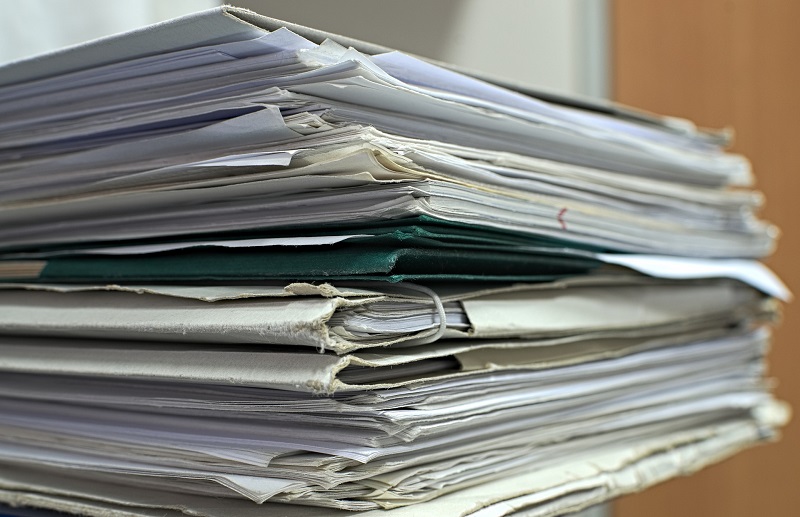
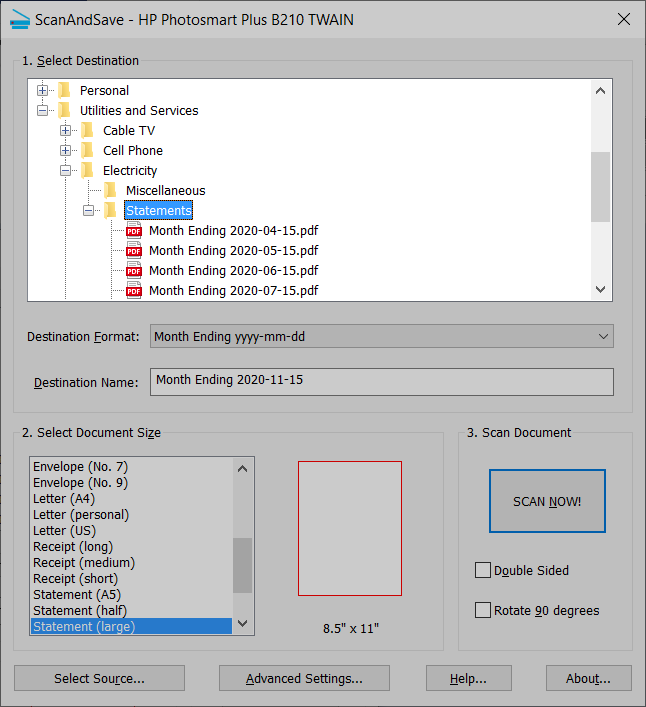
organization is key
Imagine having all your documents easily accessible when its time to do your taxes, refinance your home, or budget expenses. ScanAndSave has you covered. ScanAndSave comes pre-populated with a simple and easy to understand folder structure that you can easily customize to fit your needs. Plus, ScanAndSave helps you automatically name the files to keep them consistent and easy to identify.
easy to use
Maybe you’ve experienced how cumbersome it can be to scan documents with your scanner’s default software. ScanAndSave greatly simplifies the process by providing predefined categories to place your documents in, by automatically generating file names, and by eliminating the time consuming preview scan required by some software. Once your preferences are selected, ScanAndSave remembers them from then on.





plays well with others
ScanAndSave stores your documents using industry-standard file formats such as PDF, TIFF, and JPG, so you can view them easily or share them with anyone and never have to worry about having special file viewing software.
And, ScanAndSave communicates with your scanner using the industry-standard TWAIN protocol, supported by almost all scanners.
essential features
image format support
- TIFF (single- and multi-page)
- PNG
- BMP
- JPG
- GIF
scanner support
- simple flatbed scanners
- ADF (automatic document feeder) scanners
- duplex (double-sided) scanners
- TWAIN-compatible scanners (most scanners)
F.A.Q.
ScanAndSave
ScanAndSave will work with most TWAIN-compatible scanners. Most scanners are TWAIN-compatible, including scanners from HP, Epson, Canon, Brother, and most other manufacturers. One notable exception is Fujitsu SnapScan scanners, which have a proprietary interface. If you’re unsure, download the free trial version and try it out.
Yes. You can scan multi-page documents into a single PDF or TIFF file. With image formats which do not support multiple pages in one file, such as JPG and PNG, ScanAndSave saves the pages as individual files.
ScanAndSave is free to try for 15 days, no strings attached. After that, price varies by region. To get the price for your region, click on the download button. That will take you to the ScanAndSave listing on the Microsoft Store website where you can view the price. From there you can download and use the free trial version, if you wish.
The current version of ScanAndSave runs only on Windows 10.
Sorry, we do not yet have a version for Mac.
Absolutely not! We hate adware and spyware just as much as you do. None of our products has ever contained adware or spyware, and never will.
The latest version of ScanAndSave is available for download and purchase only through the online Microsoft Store.
ScanAndSave lets you select the location on your hard drive where it saves your documents. If you select a cloud-backed local folder, then your scans will automatically be saved to the cloud.
contact us if you have any questions

still not convinced?
Don’t worry. You can try ScanAndSave for free to see if it’s right for you. No strings attached. Just click the download button below to visit the ScanAndSave listing in the online Microsoft Store. Then click the Free Trial button.
