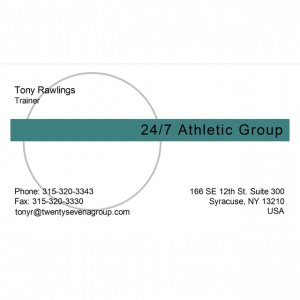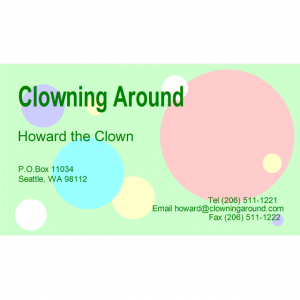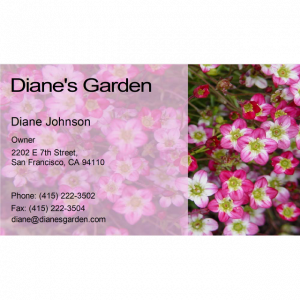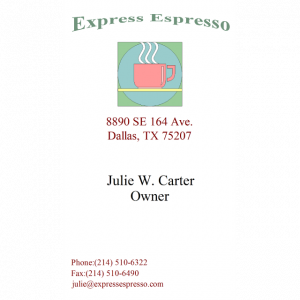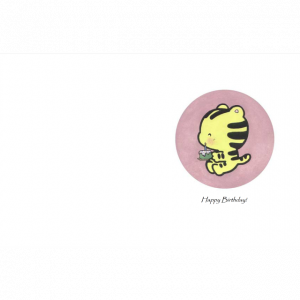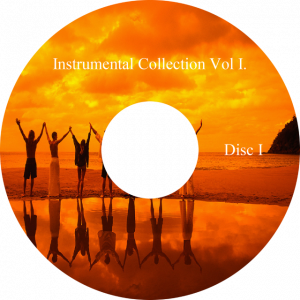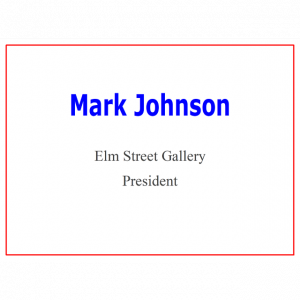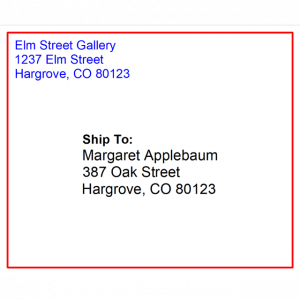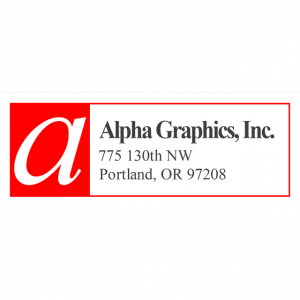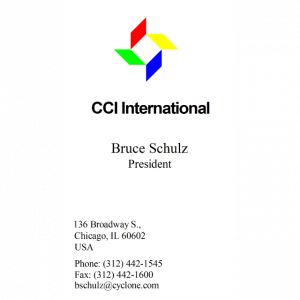Business card, label, and stationery software
OfficePrinter
first impressions
A good first impression is important. OfficePrinter can help you create professional-looking business cards, labels, and stationery that make an impact. All on your own PC and printer.





results in minutes
With over 600 pre-designed templates built in, OfficePrinter makes it easy to get professional results fast. Go from clicking the download button to having printed business cards in your hand in less than five minutes. No artistic talent required!
Versatile
Unlike other software, Officeprinter doesn’t limit you to just business cards or address labels. We provide built-in support for virtually all currently available sizes and shapes of cards and labels, regardless of manufacturer. If it’s not built-in, you can quickly define it yourself.










powerful text
Like a high-end desktop publishing program, OfficePrinter’s powerful text box feature allows you to control font size, typeface, color, subscript/superscript, condensed/expanded spacing, and more, down to the individual line and character.
Plus, you can apply dozens of dazzling effects such as shadow, gradient, spiral, zoom, shapes, and much much more.
Expressive shapes
Draw lines, circles, rectangles, ellipses and more, in any size and any color.
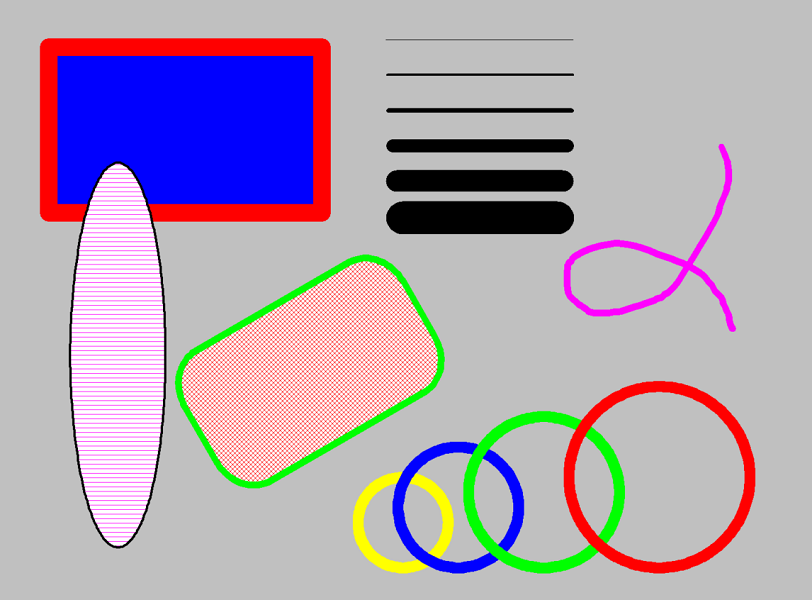

extensive image library
OfficePrinter comes with a large and varied library of hundreds of professional photos, logos, and pieces of clip art. You can even customize their colors. If you don’t find what you need, you can easily import it.
advanced layout
OfficePrinter’s layout tools allow you to make your creation pixel-perfect. Click and drag objects anywhere on the canvas. Stretch them to any size. Rotate and skew them to any angle. And, automatically align and space them evenly.
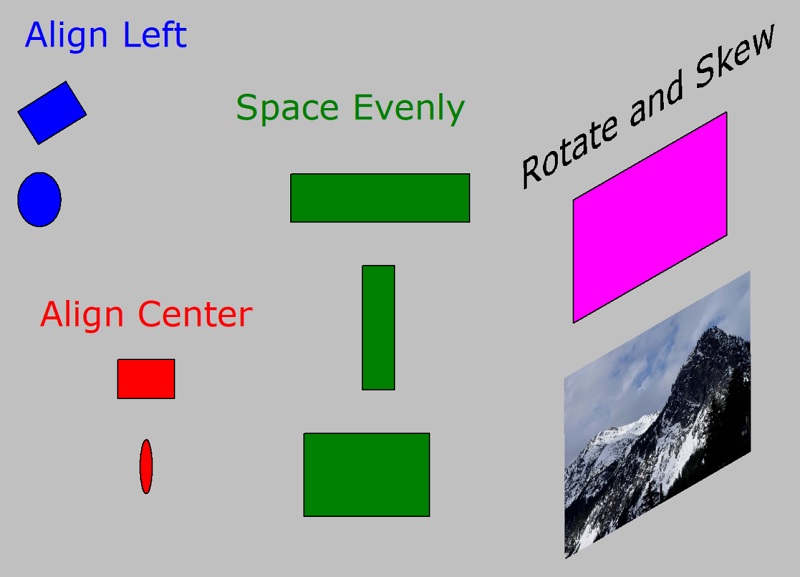
professional reviews
Lauded by critics
customer reviews
loved by customers
F.A.Q.
OfficePrinter
A large variety of cards and adhesive labels in printer-compatible sheets from Avery and other manufacturers are available at most large online retailers and office supply stores.
Yes. OfficePrinter defaults to local units and allows you to easily switch between inches, centimeters, millimeters, points, and picas. It also comes with full support for both US letter and A4 paper sizes.
Yes. OfficePrinter includes a mail merge feature which allows you to merge a database of names or other data with predefined or custom templates. It’s useful when printing out address labels or name tags.
OfficePrinter is currently available only in an English version.
Sorry, the current version of OfficePrinter only supports Western character sets.
OfficePrinter is free to try for 15 days, no strings attached. After that, price varies by region. To get the price for your region, click on the download button. That will take you to the OfficePrinter listing on the Microsoft Store website where you can view the price. From there you can download and use the free trial version, if you wish.
The current version of OfficePrinter runs only on Windows 10.
Sorry, we do not yet have a version for Mac.
Absolutely not! We hate adware and spyware just as much as you do. None of our products has ever contained adware or spyware, and never will.
The latest version of OfficePrinter is available for download and purchase only through the online Microsoft Store.
contact us if you have any questions

still not convinced?
Don’t worry. You can try OfficePrinter for free to see if it’s right for you. No strings attached. Just click the download button below to visit the OfficePrinter listing in the online Microsoft Store. Then click the Free Trial button.